
CSC Menu: Clear Sky Charts in your menu bar
CSC Menu brings your favorite Clear Sky Chart to your Mac OS X desktop.
Clear Sky Charts are an invaluable tool for astronomy, forecasting your local cloud cover in the next 48 hours. CSC Menu displays a Clear Sky Chart of your choice in the menu bar, updated automatically.
Download
CSC Menu.zip (55 KB)
New in version 1.5: fixed a crash when the computer's
network connection changes.
Requirements
- OS X. CSC Menu supports OS X 10.7 Lion. The old version 1.3 may work for PowerPC Macs and older Intel Macs.
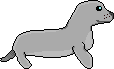 Greg Parker
Greg Parker