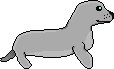
Send it to Greg Parker gparker-ti@sealiesoftware.com
; Sample.asm
;
; This simple program prints text on screen and waits for key input.
; After running it, try making some modifications - more interesting text,
; wait for a special key, etc.
;
; It should work fine, unless I typed something wrong. Be sure you indent the
; indented lines, otherwise it will not compile properly. Always back up the calc
; memory to the computer before running a program!
;
; A link to download TASM for IBM is at the bottom of this page.
#include "TI-85.h"
ProgStart=$80DF ; Memory location to save the address of the program
.org 0
.db "Sample", 0
Main:
ROM_CALL(CLEARLCD)
ld HL, 3 ; set text cursor position
ld (CURSOR_ROW), HL
ld HL, 3
ld (CURSOR_COL), HL
ld HL, (PROGRAM_ADDR) ; get program's memory address
ld (ProgStart), HL ; save address for later
ld DE, HelloMessage ; get difference between address of program, string
add HL, DE ; add to get address of string
ROM_CALL(D_ZT_STR) ; print the string
call GetLoop ; wait for a keypress
ld HL, 4 ; set new text cursor position
ld (CURSOR_ROW), HL
ld HL, 3
ld (CURSOR_COL), HL
ld HL, (ProgStart) ; get address back
ld DE, ByeMessage ; get difference between address of program, string
add HL, DE ; add to get address of string
ROM_CALL(D_ZT_STR) ; print the string
call GetLoop ; wait for keypress again
ret ; end of program
GetLoop: ; wait for keypress
call GET_KEY
or A
jr z, GetLoop ; if no key, try again
ret ; key pressed - go back
HelloMessage:
.db "Hello, world", 0
ByeMessage:
.db "Bye!", 0
.end
Download TASM
On to the next lesson: Loops using DJNZ.
Problems? Suggestions? Hate mail? 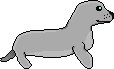
Send it to Greg Parker gparker-ti@sealiesoftware.com
This page created 8-12-96 by Greg Parker. Last update: never